Yes, now there is an app for that too!
 Story Chimes are individual apps of stories that you can download for free, or for $.99, download an ad-free version. There are a couple of stories just in time for Christmas- Twas the Night Before Christmas and The Very First Christmas.
Story Chimes are individual apps of stories that you can download for free, or for $.99, download an ad-free version. There are a couple of stories just in time for Christmas- Twas the Night Before Christmas and The Very First Christmas.Other stories include classics like Little Red Riding Hood, The Three Little Pigs, Cinderella, Jack and the Bean Stalk, and many more. I don't mind the free version with ads, but it may be annoying if your child keeps selecting them and going to that page, interrupting your story.
These stories include the option of actually reading the book, or read along (with chimes to indicate turning the page). The stories are complete with music, illustrations, and very animated storytellers (the voices of the three little pigs are quite fun). When the chimes ring, just select the orange arrow to the right, and continue the story. You can also bookmark where you leave off, go to the Page Index to search for a page, and change the language from English to Spanish.
 My two year old daughter loves these stories, and it only took her one story to catch on that she is to turn the page when she hears the chimes. It's a great way to read along with your kids if you are away from home, or use it as a convenient library to download free stories to your phone.
My two year old daughter loves these stories, and it only took her one story to catch on that she is to turn the page when she hears the chimes. It's a great way to read along with your kids if you are away from home, or use it as a convenient library to download free stories to your phone.Visit their website to learn more about all of the different stories and features of the apps: http://www.storychimes.com
This app makes me muchappier.
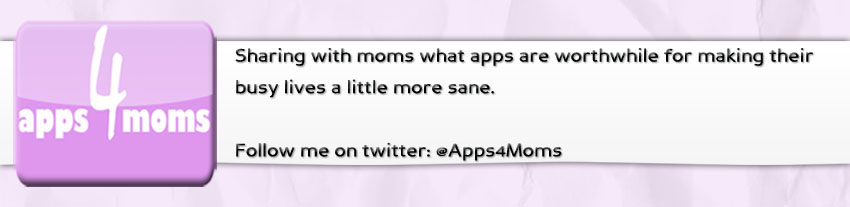
 Stork Drop App Review - Free App for iPhone
Stork Drop App Review - Free App for iPhone























