 The iFirstAid app (and lite version) for the iPhone, iPod touch, and iPad, is a great resource to access a wealth of life-saving information in an instant.
The iFirstAid app (and lite version) for the iPhone, iPod touch, and iPad, is a great resource to access a wealth of life-saving information in an instant.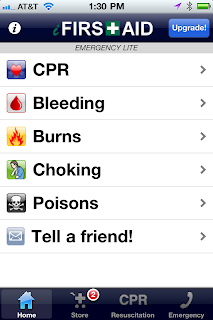 Get the app now
Get the app nowI'll be reviewing the lite version, which is FREE.
The iFirstAid Lite app has information on what to do in an emergency situation involving the use of CPR, Bleeding, Burns, Chocking, and Poisons, for babies, children, and adults. Under each of these categories, you are given step-by-step information on what you should do to help the victim suffering.
For example, if a baby is not breathing on its own, enter the app and tap on CPR, Baby, and then follow the steps to resuscitate the baby. You can also instantly call emergency services like 911, or Poison Control Information, by selecting the telephone symbol in the bottom right of the toolbar.
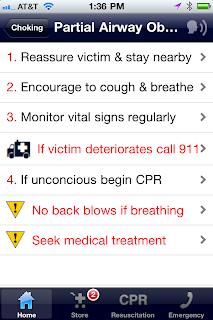 The app also has a great feature in which an audible voice speaks aloud the directions, so you can simultaneously follow the steps as you hear them. Just select the symbol that looks like sound waves from a person's face, in the right top-hand corner (see image to right or below). There are also illustrations to further assist you.
The app also has a great feature in which an audible voice speaks aloud the directions, so you can simultaneously follow the steps as you hear them. Just select the symbol that looks like sound waves from a person's face, in the right top-hand corner (see image to right or below). There are also illustrations to further assist you. This app is fully integrated, and is designed to help you find information quickly. For example, if someone is choking and becomes unable to breathe, the app takes you right from the Choking steps to how to perform CPR.
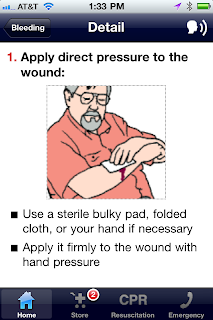
This app is great for any mom, or any person, that wants to be prepared in a life-threatening situation.
Get the app now

if you know more information about sinteriordesignhttps://thinning-hair-srt.blogspot.com/ then pelease cleak the link word.
ReplyDelete