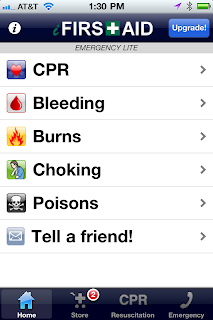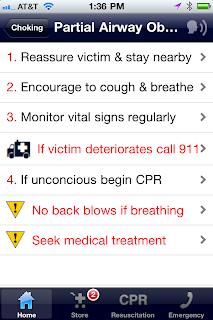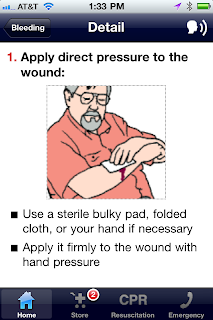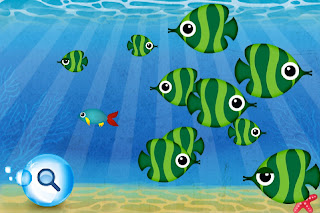 Do you remember the scene from Finding Nemo, when Nemo's father and his companion Dori are asking questions to a school of fish trying to find Nemo? All of these fish take shape to illustrate what they are talking about, like an arrow, or take the shape of Nemo's father, mocking him with a sad face. Well, this app takes that funny idea, and turns it into a fun, bright, and musical learning experience for your toddler or preschooler.
Do you remember the scene from Finding Nemo, when Nemo's father and his companion Dori are asking questions to a school of fish trying to find Nemo? All of these fish take shape to illustrate what they are talking about, like an arrow, or take the shape of Nemo's father, mocking him with a sad face. Well, this app takes that funny idea, and turns it into a fun, bright, and musical learning experience for your toddler or preschooler. Let your child explore numbers, letters, shapes, colors, and thinking exercises with the help of schools of fish as their teachers. This very cute app created by Duck Duck Moose for the iPhone and iPad is clever with presenting the fundamentals in a fun way. The app also challenges toddlers and preschoolers with critical thinking exercises, just right for them. For example, your child is posed with a question of selecting which fish doesn't belong in the school of fish, or your child will be challenged with a memory game, where they have to match up the same fish.
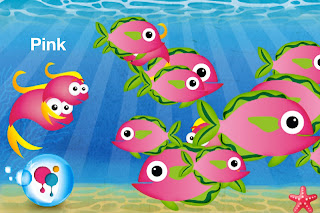 Classical music is played throughout the app, which always lets me know that when my 2 year old grabs my iPhone, she's gone to fish school. In fact, it's now the first app she goes to when she has her sticky fingers on my phone.
Classical music is played throughout the app, which always lets me know that when my 2 year old grabs my iPhone, she's gone to fish school. In fact, it's now the first app she goes to when she has her sticky fingers on my phone.The app is $1.99.
Get the app now